Patterns
Ask users for…
Direct deposit
Use: DeployedUsage
When to use this pattern
- Provide banking information. Apply the input pattern when Veterans are asked to provide banking information to receive funds electronically.
- Review and change banking information. Follow this review pattern to provide Veterans with the ability to change their bank account information. This direct deposit information is pre-populated because the Veteran already filled these bank details beforehand.
Examples
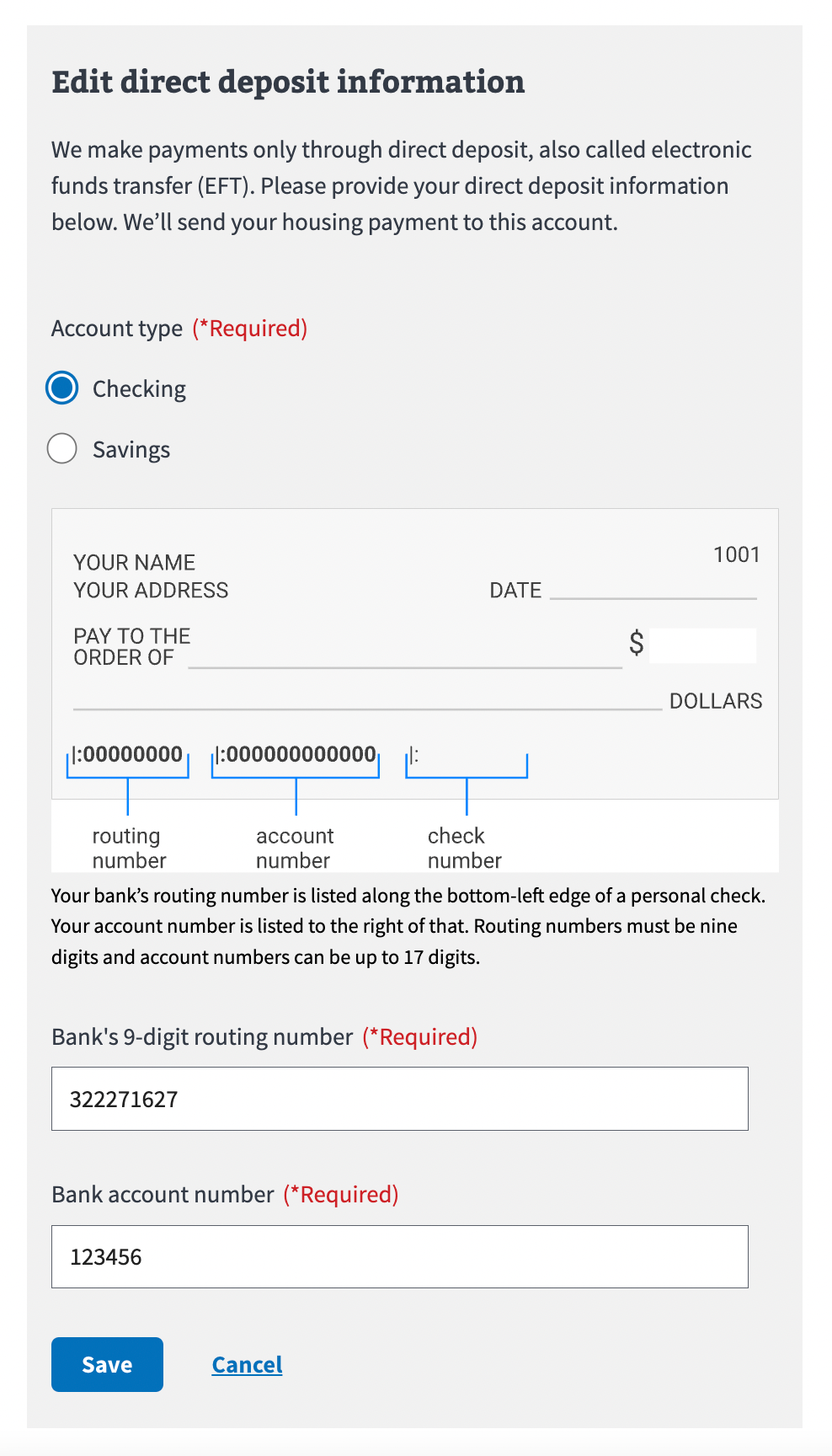
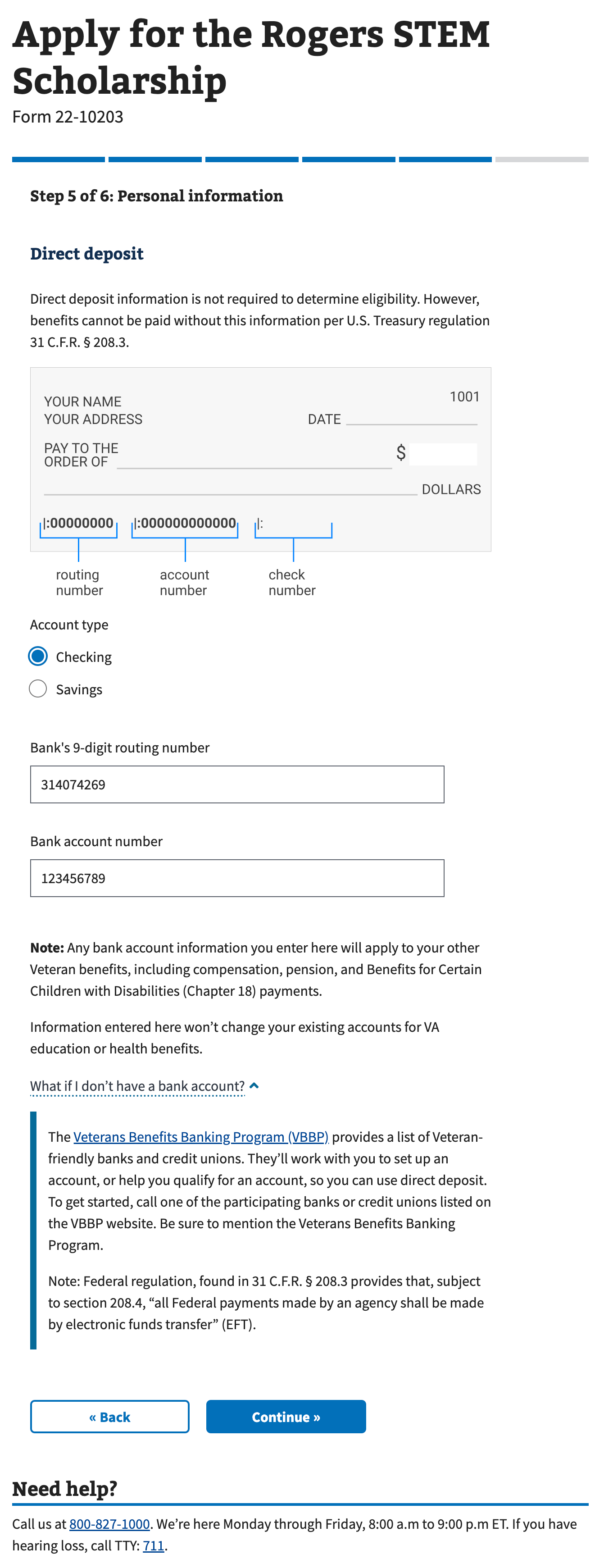
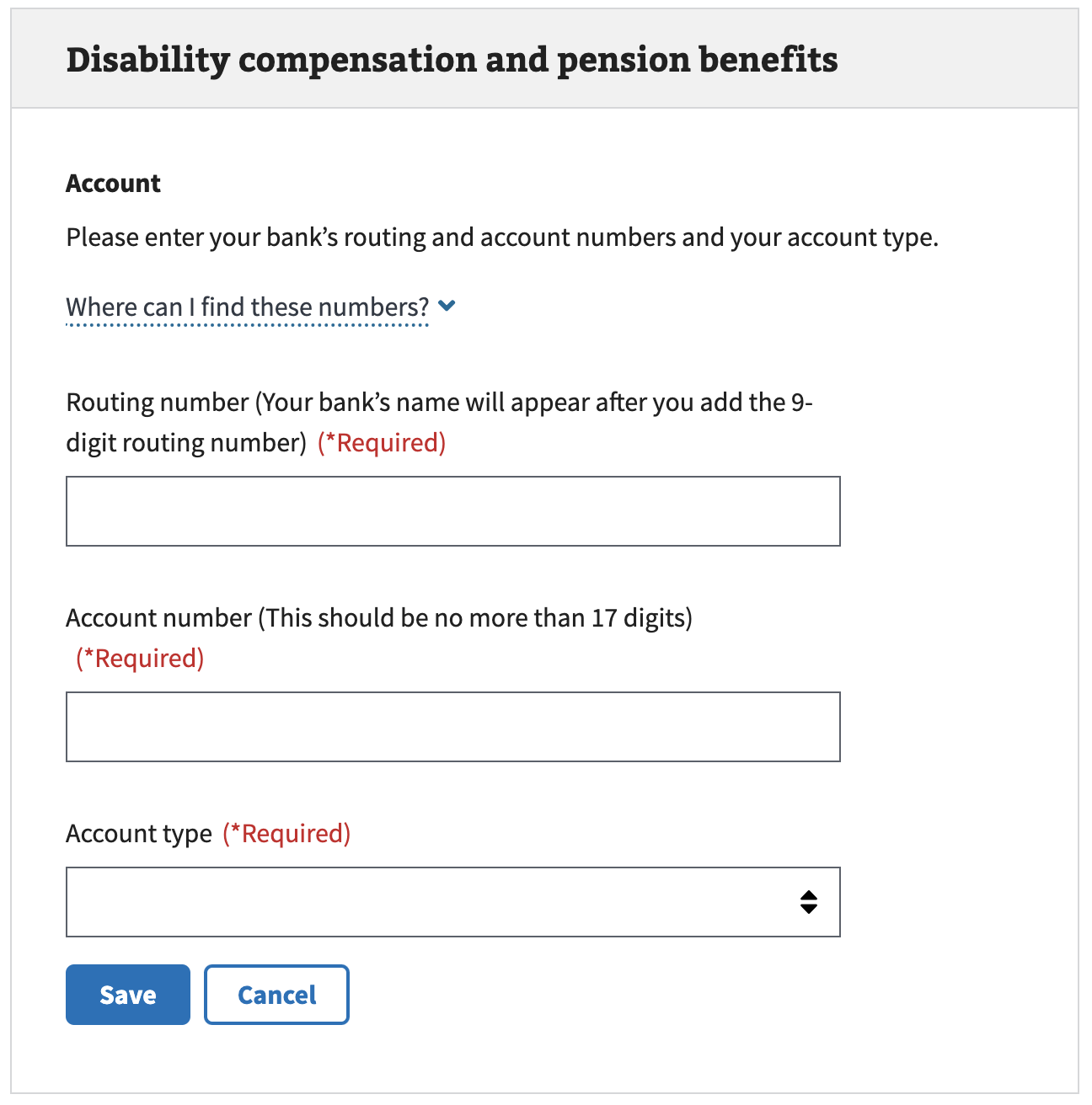
Examples in production
How to design and build - Input
Anatomy
Direct deposit
Under the form name and Progress bar - Segmented, begin with a fieldset legend of “Direct deposit”.
Card description
Under the card name have a short description. For example:
Direct deposit information is not required to determine eligibility. However, benefits cannot be paid without this information per U.S. Treasury regulation 31 C.F.R. § 208.3.
Check image
The check image provides a guide for Veterans to find their account and routing numbers from a check when filling out direct deposit information.
Check image caption
Provides a caption for the check image, which is used to provide supplemental information for the image.
Anatomy - Form controls
Account type
Present the account type as a radio button group since the Veteran has only two options to choose from: Checking and savings.
Bank routing number
The bank routing number text input is required for this form pattern. The routing number must be 9 digits.
Bank account number
The bank account number text input is required for this form pattern.
More information
Let Veterans know how this direct deposit information is going to apply their other benefits. For example:
Note: Any bank account information you enter here will apply to your other Veteran benefits, including compensation, pension, and Benefits for Certain Children with Disabilities (Chapter 18) payments.
Information entered here won’t change your existing accounts for VA education or health benefits. These updates won’t change your bank account information for [add non-affected benefits].*
Additional info component
Provide more information if Veterans do not have a bank account.
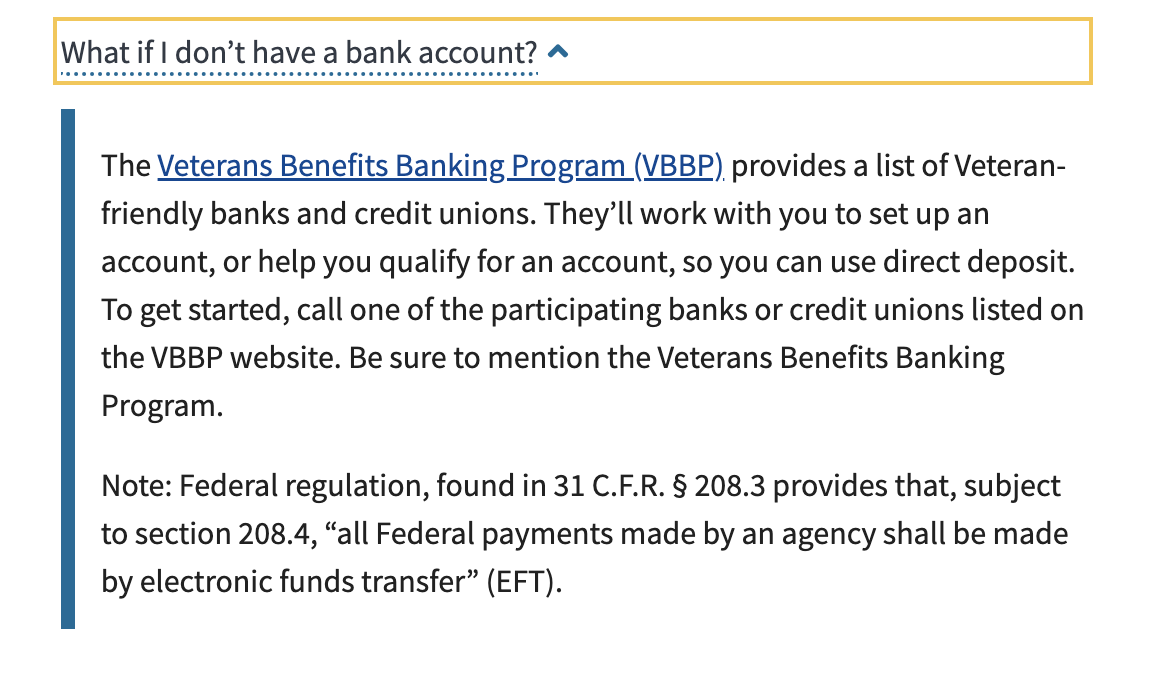
Content considerations
Error message templates for direct deposit
When a user doesn’t enter a bank account number:
Say ‘Enter a bank account number’
When a user enters their routing number incorrectly:
Say ‘Enter a valid nine digit routing number’
When a user doesn’t enter a routing number:
Say ‘Enter a routing number’
