Patterns
Ask users for…
Phone numbers
Use: DeployedUsage
When to use this pattern
- When you need to collect a phone number. For example, for contact information.
Examples
Phone numbers with country codes
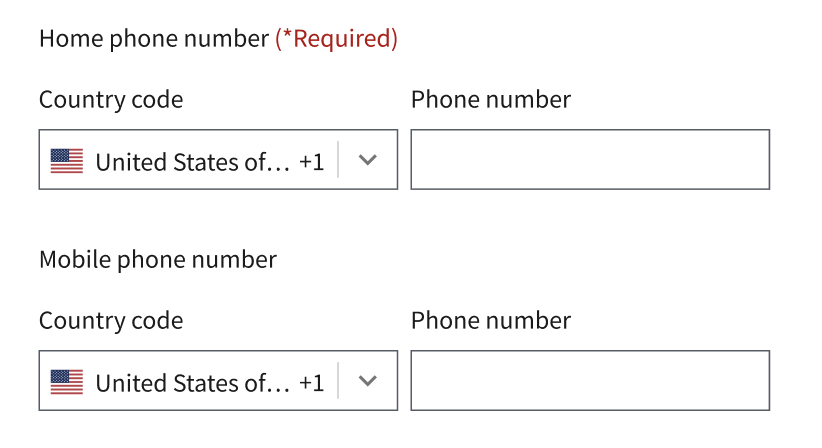
Phone numbers without country codes
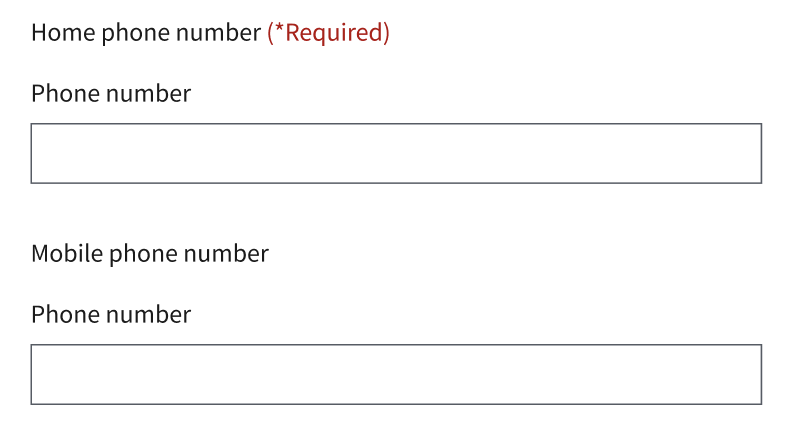
How to design and build
Layout details
How this pattern works
-
Validate phone numbers. Users must provide a valid domestic or international phone number.
Example of acceptable formats for U.S. phone numbers:
- 703-123-4567
- 7031234567
Example of acceptable formats for international phone numbers:
- +52 123 456-7890
- 637031234567
- If a user chooses a home or mobile phone number as their method of contact, phone numbers are required fields. If a user chooses email or mail as their preferred method then a phone number field won’t be validated. (Note: Method of contact field is form dependent)
- “Mobile phone number” is a required field if the user checks (I would like to receive text messages from VA about my [ ] benefits). An example of this is on the VA Form 22-10203 (Application for Edith Nourse Rogers STEM Scholarship)
- Pair with email address. Collection of phone numbers is paired with email address. The two patterns typically appear on the same step/page.
- If possible, tell people why you want their phone number. This message can be at the top of the page if asking for any other contact information.
Like this
We may use your contact information to contact you if we have questions about your application.
We may use your contact information to contact you if there’s an issue with your application.
We may use your contact information to contact you if we need more information.
Components used in this pattern
Page templates available for this pattern
Use the VADS templates (Patterns & Forms) for Phone numbers in Figma.
Code usage
phonePattern is a web-component pattern available in the Forms library.
Content considerations
- Do not use primary or secondary phone numbers as headers. Home and mobile phone numbers are more plain language-focused.
- Display phone numbers in the appropriate way. If you need to display a phone number after it has been collected, then follow content style guidelines on phone numbers.
Labels, error messages, and hint text
- Home phone number
- Hint text: For international numbers select or enter your country code.
- Error type: No entry
- Error message: Enter a 10-digit phone number (with or without dashes)
- Mobile phone number
- Hint text: For international numbers select or enter your country code.
