Templates
Review
Use: DeployedAbout
The Review page employs the Help users to check their answers pattern at the end of a form flow by displaying the information the user has provided, field by field, organized by chapter and/or step.
Example
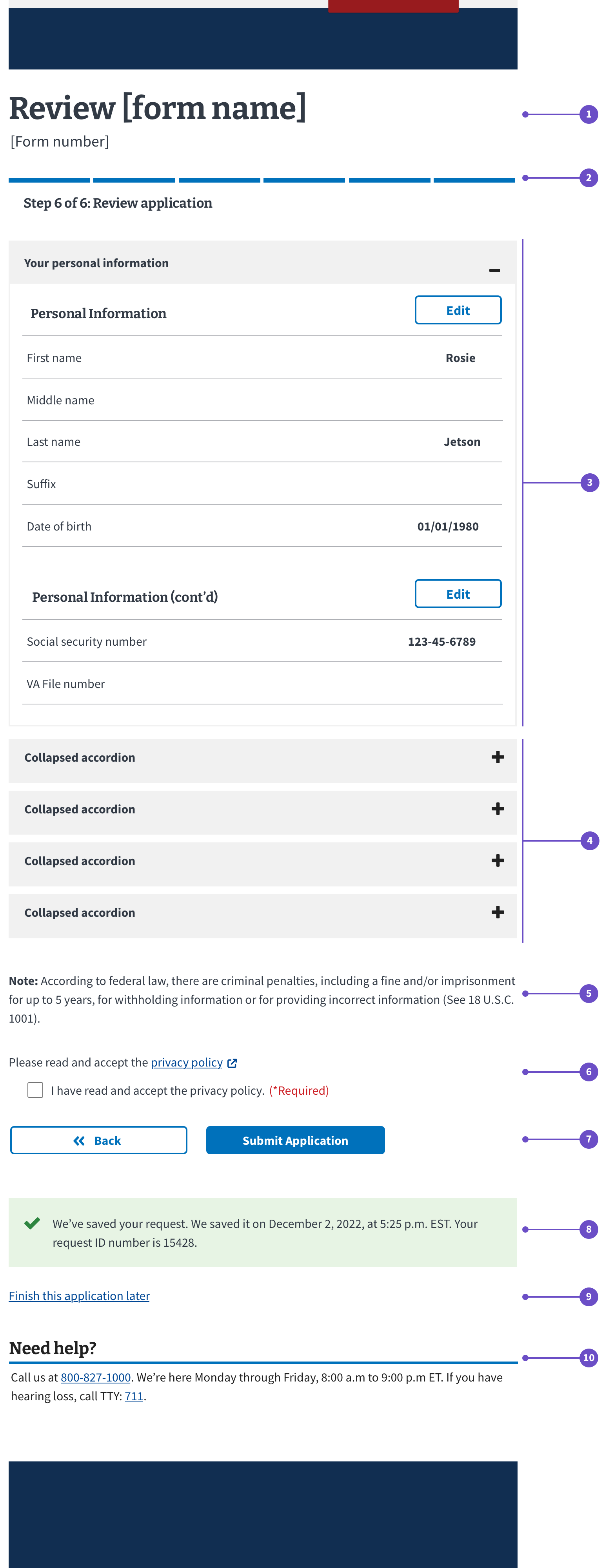
The Review page consists of:
- Page title and subtitle
- Progress bar - Segmented
- Review steps or chapters - Expanded
- Review steps or chapters - Collapsed
- Penalty notice
- Privacy agreement
- Button group
- Autosave
- Finish application later
- Need help?
Structure
Page title and subtitle
The H1 plain language title is in the format:
Review [Form name]
OR
Review application
This is followed by a sub-title in the format:
[Form number]
Progress bar - Segmented
Progress bar - Segmented component. The Review step is always the final step in the process.
Review steps or chapters - Expanded
Each step or chapter in the form flow is represented by a bordered Accordion that contains each form field and the value entered by the user for that step or chapter. The accordions use the default multi-select mode that allows each accordion to be opened and closed independently.
- When an accordion is open, each section within a chapter should have a secondary “Edit” button in the top right.
Review steps or chapters - Collapsed
All accordions start out collapsed.
Penalty notice
Penalty notice component. This is a content component which is a required legal notice that must appear on this final step of an application.
Privacy agreement
Privacy agreement component. This component is used unless a form requires a wet signature in which case this component is replaced by the Ask users for signature pattern, wet signature variation.
Button group
Button group contains a secondary button labeled “Back” and primary button labeled “Submit application”.
Autosave
The Autosave component provides the last saved application date and time in a Alert - background only - Success variation.
Finish application later
A link that allows the user to exit the process with their progress saved.
Need help?
The Need help? component provides contact information for reaching VA.
